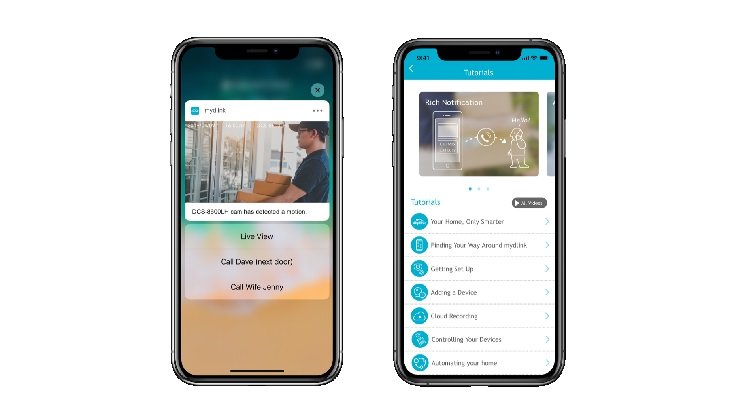
D‑Link updates mydlink app with all new smart and secure features
D-Link, announced a selection of new features to its mydlink app, providing users with smarter and simpler tools to monitor their home from anywhere, at any time. The mydlink app allows users to control and monitor mydlink smart home devices – such as video cameras, smart plugs or sensors – straight from a smartphone or tablet.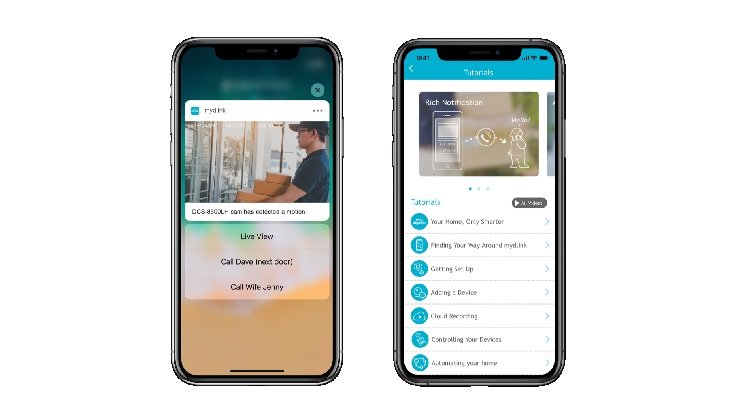 The app’s new Rich Notifications feature alerts users the moment activity is detected with a screenshot captured by a compatible mydlink camera, sent directly to a user’s smartphone or tablet. Notifications appear immediately on a smartphone or tablet, even in lock-screen setting, removing the need to log in to the app and lets users respond to any situation faster.
The app’s new Rich Notifications feature alerts users the moment activity is detected with a screenshot captured by a compatible mydlink camera, sent directly to a user’s smartphone or tablet. Notifications appear immediately on a smartphone or tablet, even in lock-screen setting, removing the need to log in to the app and lets users respond to any situation faster.
Should notification be received, the mydlink app now provides users with three quick actions to take. This includes direct access to the camera’s live view, providing real-time surveillance of what is being monitored, or the option to call one of two pre-assigned emergency contacts – without needing to go into the phone or tablet’s contacts or call directly from their phone.
As part of the new updates, D-Link has also made a series of improvements to the mydlink app Tutorial Centre, which offers users access to in-depth information about keeping homes safe and secure. This includes tutorial videos directly within the mydlink app, information about the latest functions and details about how to use them.
The mydlink app is compatible with Google Assistant, Amazon Alexa, & IFTTT, and is free to download for iOS and Android. For more information, please visit https://eu.dlink.com/mydlink.