
Fake finance apps targeting users around the world
Lukas Stefanko, Malware Researcher at ESET highlights that cybercrooks have used fake finance apps on Google Play to phish six online banks and cryptocurrency exchange worldwide. The writer also shares tips to secure yourself against such crimes.

Another set of fake finance apps has found its way into the official Google Play store. This time, the apps have impersonated six banks from New Zealand, Australia, the United Kingdom, Switzerland and Poland, and the Austrian cryptocurrency exchange Bitpanda. Using bogus forms, the malicious fakes phish for credit card details and/or login credentials to the impersonated legitimate services.
The malicious fakes were uploaded to Google Play in June 2018 and were installed more than a thousand times before being taken down by Google. The apps were uploaded under different developer names, each using a different guise, however, code similarities suggest the apps are the work of a single attacker. The apps use obfuscation, which might have contributed to their slipping into the store undetected.
The sole purpose of these malicious apps is to obtain sensitive information from unsuspecting users. Some of the apps take advantage of the absence of an official mobile app for the targeted service (such as Bitpanda), while others attempt to fool users by impersonating existing official apps. The full list of targeted banks and services can be found at the end of this article.
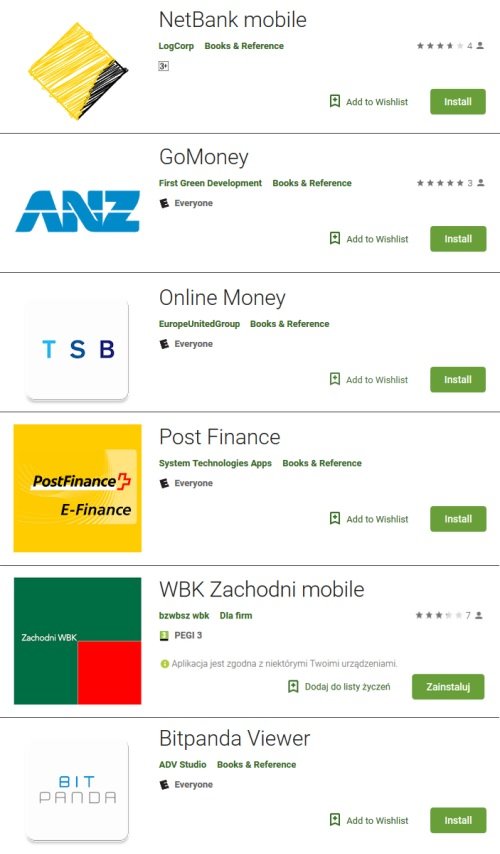 How do the apps operate?
How do the apps operate?
While the apps don’t follow one common procedure, upon launch they all display forms requesting credit card details and/or login credentials to the targeted bank or service. If users fill out such a form, the submitted data is sent to the attacker’s server. The apps then present their victims with a “Congratulations” or “Thank you” message which is where their functionality ends.
How to stay safe
If you suspect that you have installed and used one of these malicious apps, we advise you to uninstall them immediately.
Also, change your credit card pin codes as well as internet banking passwords and check your bank accounts for suspicious activity. If there have been unusual transactions, contact your bank. Users of the Bitpanda cryptocurrency exchange who think they have installed the fake mobile app are advised to check their accounts for suspicious activity and change their passwords.
To avoid falling victim to phishing and other fake financial apps, we recommend that you:
• Only trust mobile banking and other finance apps if they are linked from the official website of your bank or the financial service
• Only download apps from Google Play; this does not ensure the app is not malicious, but apps like these are much more common on third-party app stores and are rarely removed once uncovered, unlike on Google Play
• Pay attention to the number of downloads, app ratings and reviews when downloading apps from Google Play
• Only enter your sensitive information into online forms if you are sure of their security and legitimacy
• Keep your Android device updated and use a reliable mobile security solution; ESET products detect and block these malicious apps as Android/Spy.Banker.AIF, Android/Spy.Banker.AIE and Android/Spy.Banker.AIP